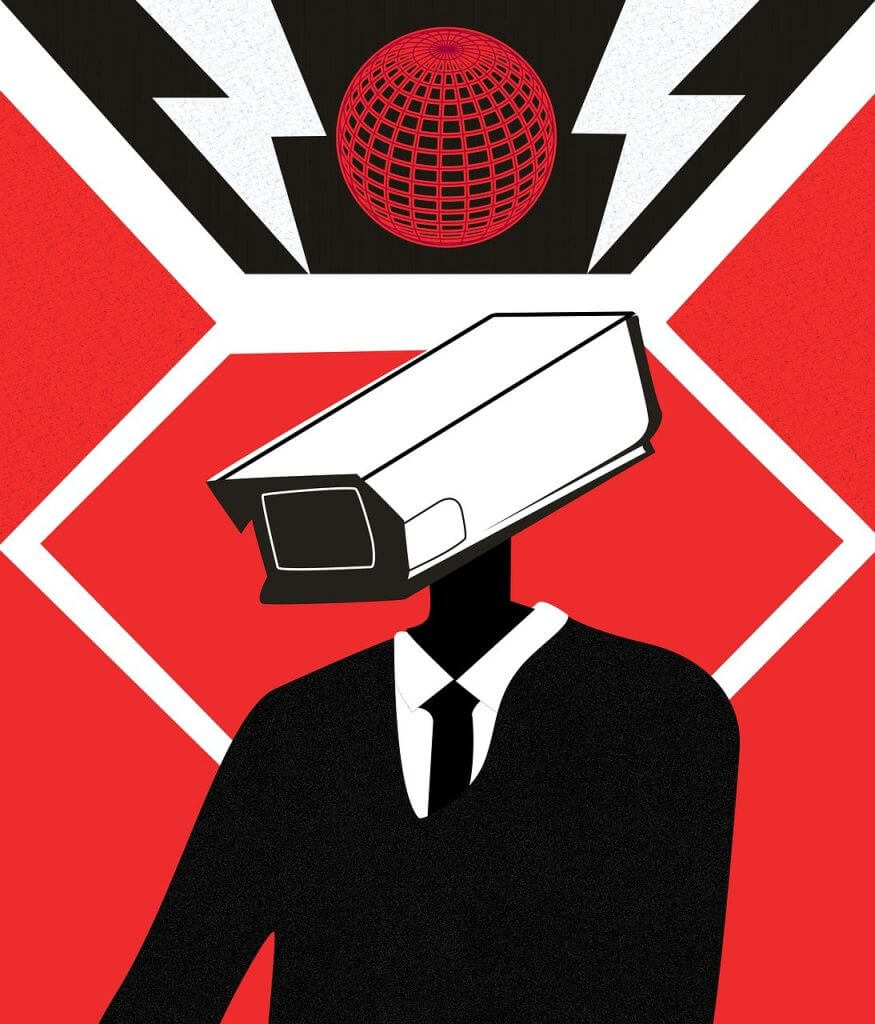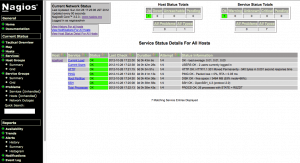統合監視システム Nagios(ナギオス)で、ServersMan@VPSのサーバーを監視します。(2012/10/28作成)
1.インストール
以下 “rpmforge” リポジトリが追加されていることを前提としています。
◇Nagios 本体/プラグイン
$ sudo yum --enablerepo=rpmforge install nagios nagios-plugins
※yum インストール時、依存関係が解決できない場合は、RPMをDownload してインストールします。(例 Processing Dependency: php for package: nagios …)
$ yumdownloader --enablerepo=rpmforge nagios nagios-plugins $ sudo rpm -ivh --nodeps nagios* $ cat /etc/httpd/conf.d/nagios.conf $ /etc/init.d/httpd configtest $ sudo /etc/init.d/httpd restart
2.基本設定
1)nagios.cfgを編集
$ pwd /etc/nagios
$ diff nagios.cfg.20121028 nagios.cfg 52c52 < #cfg_dir=/etc/nagios/servers — > cfg_dir=/etc/nagios/servers 1087c1087 < date_format=us — > date_format=iso8601
2)サーバー監視設定ファイル格納ディレクトリ作成
$ sudo mkdir /etc/nagios/servers
3)localhost.cfgを編集
$ pwd /etc/nagios/objects
$ diff localhost.cfg.20121028 localhost.cfg
125,130c125,130
< define service{
< use local-service ; Name of service template to use
< host_name localhost
< service_description Swap Usage
< check_command check_local_swap!20!10
< } — > #define service{
> # use local-service ; Name of service template to use
> # host_name localhost
> # service_description Swap Usage
> # check_command check_local_swap!20!10
> # }
142c142
< notifications_enabled 0 — > notifications_enabled 1
155c155
< notifications_enabled 0 — > notifications_enabled 1
4)nagiosadminユーザー追加
$ sudo htpasswd -c /etc/nagios/htpasswd.users nagiosadmin New password: Re-type new password: Adding password for user nagiosadmin
5)nagios警告メールの設定
インストール直後は「nagios@localhost」に警告メールが送信されます。
$ cat /etc/nagios/objects/commands.cfg (line:35) email nagios@localhost ; $ sudo vi /etc/aliases nagios: 送信先メールアドレス $ sudo /usr/bin/newaliases
3.nagiosを起動
$ sudo /etc/init.d/[amazon_image id="4774145823" link="true" target="_blank" size="medium" ]Nagios統合監視[実践]リファレンス (Software Design plus)[/amazon_image] start $ sudo /sbin/chkconfig nagios on
4.アラート動作確認
<異常時のアラート> from: nagios nagios@offline-net.com Subject: ** PROBLEM Service Alert: localhost/HTTP is CRITICAL ** ***** Nagios ***** Notification Type: PROBLEM Service: HTTP Host: localhost Address: 127.0.0.1 State: CRITICAL Date/Time: Sun Oct 28 17:16:21 JST 2012 Additional Info: 接続を拒否されました
<復帰時のアラート> from: nagios nagios@offline-net.com Subject: ** RECOVERY Service Alert: localhost/HTTP is OK ** ***** Nagios ***** Notification Type: RECOVERY Service: HTTP Host: localhost Address: 127.0.0.1 State: OK Date/Time: Sun Oct 28 17:21:21 JST 2012 Additional Info: HTTP OK: HTTP/1.1 301 Moved Permanently - 540 bytes in 0.001 second response time
以上