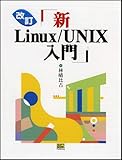Cygwin:Windows で「ssh server」を構築する方法です。
 blickpixel / Pixabay
blickpixel / Pixabay
0.Cygwinのバージョン
$ uname -r 1.7.9(0.237/5/3)
1.インストール方法
Cygwin Setup(setup.exe)を起動し以下パッケージをインストールする → openssh: The OpenSSH server and client programs
2.サーバー初期設定
$ ssh-host-config (Enter..)
Should privilege separation be used? (yes/no) {yes}
new local account 'sshd'? (yes/no) {yes}
Do you want to install sshd as service?
(Say "no" if it is already installed as service) (yes/no) {yes}
Enter the value of CYGWIN for the daemon: [] {enter}
Do you want to use a different name? (yes/no) {no}
Do you want to use a different name? (yes/no) no
Create new privileged user account 'cyg_server'? (yes/no) no
* Windowsサービス名「CYGWIN sshd」として登録される
* sshdの設定ファイル(/etc/ssh/sshd_config)を適切に設定する
* 外部からのアクセスにはWindows Firewallの設定が必要
付録:cygrunsrvの操作
サービスの開始 $ cygrunsrv -S sshd
サービスの停止 $ cygrunsrv -E sshd
サービスの状態 $ cygrunsrv -Q sshd Service : sshd Display name : CYGWIN sshd Current State : Running Controls Accepted : Stop Command : /usr/sbin/sshd -D
以上