OSS広告管理システム、Revive Adserver (旧:OpenX Ad Server ,OpenAds、phpAdsNew)インストールします。(2017/01/29作成)
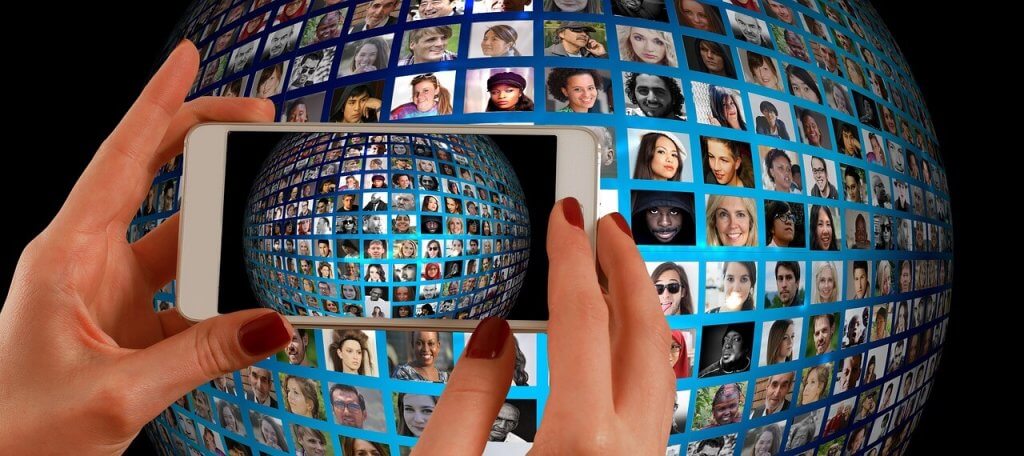 geralt / Pixabay
geralt / Pixabay
英文: About Revive Adserver
Revive Adserver is a free, open source ad serving system that enables publishers, ad networks and advertisers to:
* Serve ads on websites, in apps, and in video players, and collect detailed statistics about impressions, clicks and conversions
* Manage campaigns for multiple advertisers and from ad networks all at once, via an easy to use interface
* Define rules for delivery of campaigns and ads, including frequency capping, URL targeting, geo-targeting
* Track and report campaign performance, including click-through rates, conversion rates, revenue, eCPM and conversion details, like basket value and number of items purchased
和訳: Revive Adserverとは
Revive Adserverは、無料のオープンソースの広告配信システムで、サイト運営者、広告ネットワーク、広告主が以下を行うことができます。
* ウェブサイト、アプリ、動画プレーヤーに広告を表示し、インプレッション、クリック、コンバージョンに関する詳細な統計情報を収集する
* 使いやすいインターフェースを介して、複数の広告主や広告ネットワークからキャンペーンを一括で管理する
* フリークエンシーキャップ、URLターゲティング、地域ターゲティングなどのキャンペーンと広告の配信ルールを定義する
* カートリッジ値や購入したアイテム数など、クリックスルー率、コンバージョン率、収益、eCPM、コンバージョンの詳細など、キャンペーンの掲載結果を追跡しレポートする
0.環境
$ cat /etc/redhat-release CentOS release 6.8 (Final) $ nginx -v nginx version: nginx/1.10.2 $ php -v | head -n 1 PHP 5.6.21 (cli) (built: Apr 28 2016 07:47:46) $ mysql --version mysql Ver 14.14 Distrib 5.7.17, for Linux (x86_64) using EditLine wrapper
1.revive-adserver-4.0.0 設置
Webサーバーの DocumentRootは「/var/www/html/」しています。
Webサーバーの実行ユーザー/グループは「nginx / nginx」は想定しています。
データベースは「localhost」の「MySQL 5.7」に接続します。
$ wget https://download.revive-adserver.com/revive-adserver-4.0.0.tar.gz $ sudo tar zxvf revive-adserver-4.0.0.tar.gz -C /var/www/html/ $ cd /var/www/html/ $ sudo chown -R nginx:nginx revive-adserver-4.0.0 $ sudo chmod 2775 revive-adserver-4.0.0 $ sudo ln -s revive-adserver-4.0.0 revive $ sudo chown -h nginx:nginx revive
2.データベース新設
mysql> create database revive DEFAULT CHARACTER SET utf8;
mysql> grant all privileges on revive.* to revive@localhost identified by "{DBパスワード}";
mysql> flush privileges;
mysql> exit
3.インストール(ウィザード形式)
https://インストールサーバー/revive/
1. Welcome Welcome to Revive Adserver 4.0.0 Thank you for choosing Revive Adserver. This wizard will guide you through the process of upgrading Revive Adserver. To help you with the Revive Adserver installation process, please see the Documentation. Revive Adserver is distributed freely under an Open Source license, the GNU General Public License. Please review and agree to the following documents to continue the installation. [I Agree »]
2. Database
Provide your database
Provide the details to connect to your Revive Adserver database.
Database Type: MySQLi
Database Hostname: localhost
Database Name: revive | Database will be created if it does not exist
Database Username: revive
Database Password: {DBパスワード}
3. Configuration
Configure your local Revive Adserver system administrator account
Please provide the desired login information for your local Revive Adserver system administrator account.
System Administrator Account
Administrator Username: admin
Administrator Password: {管理者パスワード}
Repeat Password: {管理者パスワード確認}
Administrator email Address: {管理者メールアドレス}
Language: 日本語
Timezone: (GMT+0900) Asia/Tokyo
[Continue »]
4. Finish Your Revive Adserver installation is complete. Click "Continue" to login to your Revive Adserver instance. [Continue »]
以上














