Ubuntu 6.10 : VMware Player をインストールする方法です。
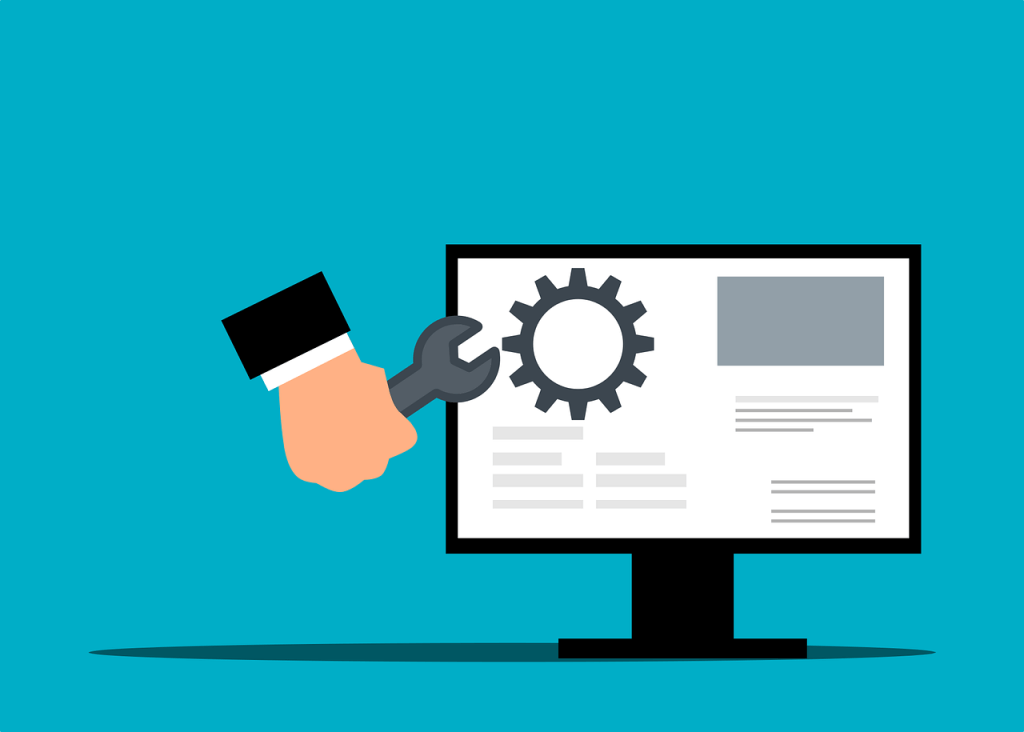
1)開発環境
$ sudo apt-get install linux-headers-$(uname -r) build-essential g++-3.4
2)インストール
(Download) http://www.vmware.com/download/player/ $ tar zxvf VMware-player-1.0.4-44386.tar.gz $ cd vmware-player-distrib/ $ sudo ./vmware-install.pl
3)起動
$ unset GTK_IM_MODULE
$ sudo -b /usr/bin/vmplayer {vmxファイル}
以上
VMware Workstation 17 Pro, Lifetime, 1 Device, Key (Digital)
¥3,550Key can be Used on Computer And Laptop Fast Delivery To Your Amazon Inbox Fast Delivery in 1-24 Hours After order Key can be Used On 1 Device Key Will be Activated for Lifetime If Any Questions Please Let us Know
(2024/04/20 01:55 GMT +09:00 時点 - 詳細はこちら商品価格と取扱状況は記載された日時の時点で正確で、また常に変動します。Amazon のサイトに表示された価格と取扱状況の情報は、この商品が購入されたその時のものが適用されます。)


















